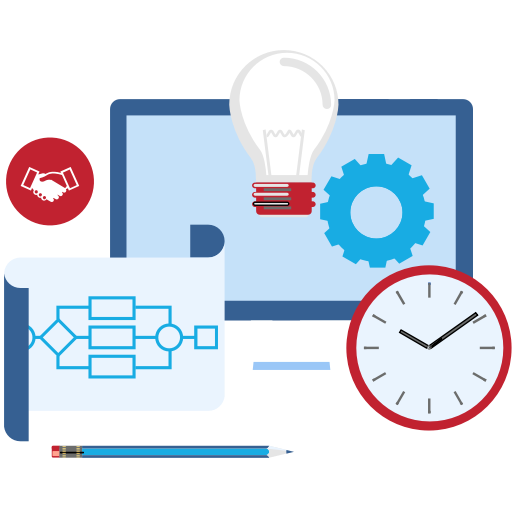Microsoft has announced two major changes to Azure Automation which will require action by existing users of the service. Both changes are addressed by the latest release of the Runbook Studio v5.5.
END OF SUPPORT NOTICE FOR AZURE AUTOMATION AGENT-BASED HYBRID WORKERS
Microsoft is ending support for Azure Automation Agent-based Hybrid Workers (Windows and Linux) on 31 August 2024, 2024. You must complete migrating existing Agent-based Hybrid Workers to Extension-based Hybrid Workers before 31 August 2024. Moreover, starting 1 October 2023, you will no longer be able to create new Agent-based Hybrid Workers.
Kelverion added support for Extension-based Hybrid Workers in Runbook Studio 5.5, which has been released and is available for download. If you are planning to start your Agent-based Hybrid Worker migration, you must upgrade to Runbook Studio 5.5. Runbook Studio 5.5 will continue support for Agent-based Hybrid Workers, but we cannot guarantee support will continue to 31 August 2024.
For more information see Migrate existing agent-based hybrid workers to extension-based hybrid workers
END OF SUPPORT NOTICE FOR AZURE ACTIVE DIRECTORY AUTHENTICATION LIBRARY (ADAL)
Microsoft is ending support for Azure Active Directory Authentication Library (ADAL) from June 2023. Runbook Studio 5.4 and all previous versions are dependent on ADAL to authenticate with Azure Automation, existing apps that use ADAL will continue to work after the end-of-support date but Microsoft will no longer develop or release security fixes on ADAL.
The replacement for ADAL is Microsoft Authentication Library (MSAL). The move to MSAL proved to be a significant undertaking but we are pleased to say that Kelverion has added support for MSAL in Runbook Studio 5.5, which is available for download. We strongly recommend upgrading to Runbook Studio 5.5 to ensure that your Runbook Studio uses an authentication API receiving security fixes beyond June 2023.
Due to the move to Microsoft Authentication Library, starting with Runbook Studio 5.5, you must register Runbook Studio in Azure Active Directory (in previous versions, this was optional). If you have already registered Runbook Studio in Azure Active Directory, you must update the redirect URI and add permissions to access the Azure Service Management, Azure Automation and Microsoft Graph web APIs.
For more information on creating and App Registration for Runbook Studio or upgrading your existing App Registration, refer to the Connecting to Microsoft Azure Automation section in the Runbook Studio 5.5 User Guide or contact Kelverion Support.
About Kelverion
Experts in Cloud, On-Premise and Hybrid automation, Kelverion provide solutions and integrations that remove the manual process tying up IT staff; transforming the productivity, efficiency, and supportability of IT service automation. Our products utilize and enhance the power of Microsoft Azure and System Center Orchestrator.
Working closely alongside Microsoft we have developed our integrations and automation solutions to help bridge the gap between Microsoft’s automation platforms and third-party systems, in the process building key alliance partnerships with multiple vendors to ensure our products are fully certified.
Since 2010, Kelverion has expanded to become a global company, with offices now in the UK, Canada, and the US. Through this, we are able to offer and support products and professional services engagements to enterprise-level organizations no matter where they are.
For more information, to arrange a discovery call or to see a demonstration please contact our helpful team today via info@kelverion.com.