Azure Automation is a powerful IT Automation service in use by thousands of organisations.
Many organisations are using Azure Automation just as a PowerShell runbook execution service and are unaware of its wider capabilities.
If you are PowerShell or Python developer using Azure Automation to write code runbooks, that may meet your needs, but you are leaving your colleagues with a complex scripted runbook to support that will require detailed code-level understanding to update or diagnose on failure.
We regularly talk with customers and prospects who express concerns that they either don’t have enough staff with a sufficient level of PowerShell knowledge to expand their automation, or they would like to enable non-coder team members, who understand the IT process to create runbooks.
When IT Process Automation tools were introduced well over 15 years ago, the benefit of tools like System Center Orchestrator (originally Opalis) was the introduction and adoption of graphical authoring to automate manual IT processes. This method to build sets of instructions, replacing pure code, provided drag and drop activities, link conditions, runbook re-use and forms-based configuration. The benefit to organisations were these runbooks were quicker to build and scale automated IT processes and simpler to support and maintain.
A graphical runbook is much easier to understand, maintain and update and doesn’t need a highly experienced PowerShell coding skills.
Most automation tools today employ graphical authoring for the reasons above, and Azure Automation is no different, providing a graphical runbook authoring option called the Graphical Editor that allows you to utilise all the PowerShell Integration Modules and cmdlets available via the PowerShell Gallery, that you have leveraged in the scripted Runbooks and still charged the same low cost for runbook execution.
Capability of Azure Automation beyond PowerShell
The Azure Automation service has broad capabilities as an IT process automation tool:
- Build runbooks to automate single or multi-step processes
- Graphical design option to make it easier to build, understand and support enterprise runbooks
- Incorporate PowerShell code, where it makes sense like reusing an existing Powershell script.
- Integrate systems using the large number of integrations available via the PowerShell Gallery, including over 800 vendor supported integrations and Kelverion produced Integration Modules.
Challenges we hear frequently are that the Azure user interface, via a web browser, makes the graphical authoring capability difficult to use and and it is difficult to understand the linkages between all your Runbooks across automation accounts and even subscriptions.
UI Challenges for Azure Automation PowerShell Users
Key User Interface issues we hear are;
- You can only view the details of single runbook at a time, when building a set of inter-related runbooks.
- Not being able to copy and paste between runbooks.
- Limited support for code repositories.
- No discovery of target system configuration, making Service Desk integration difficult.
Kelverion has been working with Azure Automation since its inception in 2016, where we were looking at how to enable System Center Orchestrator ‘as a service’ delivered from Azure.
To address the runbook execution issues we have created a set of Best Practices for runbook creation.
To extend usage and overcome the authoring issues, an organisation requires a capable Authoring tool similar to the System Center Orchestrator Runbook Designer, smart Integrations to provide forms-based integration without knowledge of target system API and pre-built production-ready content.
The Runbook Suite provides these capabilities, built for Azure Automation.
Add the Runbook Studio to your Azure Automation subscription and try it today via the Azure Marketplace.
Email us if you would like further information or have any questions.
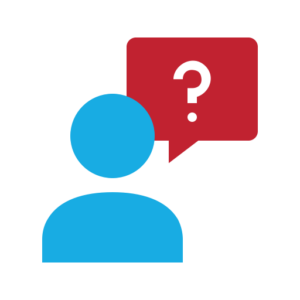
About Kelverion
Experts in Cloud, On-Premise and Hybrid automation, Kelverion provide solutions and integrations that remove the manual process tying up IT staff; transforming the productivity, efficiency, and supportability of IT service automation. Our products utilize and enhance the power of Microsoft Azure and System Center Orchestrator.
Working closely alongside Microsoft we have developed our integrations and automation solutions to help bridge the gap between Microsoft’s automation platforms and third-party systems, in the process building key alliance partnerships with multiple vendors to ensure our products are fully certified. Find Kelverion on the Azure Marketplace.
Since 2010, Kelverion has expanded to become a global company, with offices now in the UK, Canada, and the US. Through this, we are able to offer and support products and professional services engagements to enterprise-level organizations no matter where they are.
For more information, to arrange a discovery call or to see a demonstration please contact our helpful team today via info@kelverion.com.




