We get asked all sorts of questions when we exhibit at events; it’s a great opportunity for IT folks to find out the answers to some of their burning automation and integration questions. Here are the top questions and answers we have been asked recently.
Can I automate and integrate with chatbots?
Typically, as most chatbots have APIs, Kelverion can integrate with the Microsoft chatbots in Azure as they have rich APIs. A chatbot can be used to generate answers to questions needed to trigger a service request or ticket. The data collected can then drive the automation. With service experience being a crucial part of many organization’s IT roadmaps, a chatbot that submits and resolves requests provides the next level of user experience for self-service.
How can we make raising an IT service request easier for the end user?
Typically, the end-user has to complete complex forms or make multiple calls to a service desk. The Kelverion approach is to make this simple with a self-service portal. The end user can raise a request on either an iPhone or a web portal. The request is then processed with automation, giving the user a much easier and better experience.
It’s worth noting that this approach also benefits the IT service desk team, as these requests will be resolved without manual intervention and several service desks already have some form of self-service portal built in.
Can I manage licensing count with automation?
This question normally arises when IT teams try to ensure that they are provisioning within the existing licences available.
Yes, licensing count can be built into an automation so that the automation checks to see the available number of licenses. Some examples of this type of automation is assigning a Microsoft (Office) 365 license when onboarding a new user.
Can we automate the installation of software? Also known as self-service software provisioning.
Yes, Kelverion actually has a ready-to-deploy automation solution for self-service software requests as part of our Self-Service Software Provisioning, where we orchestrate the request for new software and then engage the provisioning engine.
For example, organizations can use Microsoft System Center Configuration Manager to make the necessary changes to make the application available to the end user.
The solution includes particular internal approval steps if budgetary approval is required. Or if it’s a pre-approved piece of software, it could just be authorized automatically.
Once approved, the end-user will see a notification advising that there is a new piece of software to install; this is generally in about 15 minutes, depending on the data refresh.
Can you automate a server patch update cycle?
This can be automated and forms part of Kelverion’s Automated Patching Solution. The solution is designed to remove the administrative overhead and increase the patching process’s flexibility and reliability. This is achieved by automating the patching tasks, including the ready-for-service check before a service is brought back into the live environment, but also by pushing the ownership of the device patching schedule back to the device and application owners, increasing the control and stability of systems while patches are deployed.
How can I enhance the reporting system for my service desk?
We always advise that for any automated processes being run, a database in your automation is included; this makes the core data much easier to report on.
For example, when automating the creation of incident tickets from systems such as Operations Manager, a service desk, or network management tools such as Solarwinds, we always advise writing the data to a database.
A side-by-side database for automation creates a very open and clear database built of everything that is passing through automation.
Generally, a standard SQL reporting tool will access and report that data, making it fully visible, or customers are increasingly using Microsoft Power BI to visualize the data.
How do I automate password resets without risking security?
If you have a high volume of password reset requests, this is a great process to start with automating.
The key to successfully and securely automating password resets is verification, and what our consultants refer to as a Secure Challenge. This can be through a text message sent to a user’s cell phone or answering some memorable questions, such as, what is your mother’s maiden name?
Once the user has been verified, they can be directed to a page to create a new password, with no manual intervention from the IT team; find out more in our Standard Daily Tasks Solution.
Can automation populate a CMDB?
Yes, the population of a CMDB can be fully automated. Our CMDB Population Solution uses the asset data discovered by your Enterprise Management tools to populate your CMDB. This ensures that the data in your CMDB matches the data seen by the management tools, and therefore, you and your operations staff only gather management data once. We assist several customers with this, and we have a standard solution that handles CMDB, population, and management.
Can I automate with legacy software and systems?
We can work with legacy software and systems and use several different techniques to integrate with legacy software; however, it depends on the API or interfaces for the different event types that the legacy software provides.
In some cases, the legacy software sits on a database, and we can access the base database for integration, or there may be an API that we can tie into. Alternatively, the software could be sending various messages out, and Kelverion has a network messaging integration that allows the receiving of HTTP post messages or legacy message formats on a defined TCP Port.
Usually, the starting point is to review the legacy software and determine what data is required to drive the required automation; email us for some help with getting started.
Can I integrate and automate with different departments, for example, HR and their systems?
Similarly to the question above, this is possible but depends on the API for that system. There are some APIs that Kelverion already work with or techniques that can be used to extract and automate the data from these systems, such as database extract and CSV file data outputs.
There is also the option to interact with an application via its Web User Interface. Kelverion has a Web Automation integration which allows the automation to simulate a User logging in, mouse clicking and entering text into a web UI, and it can read the data returned by the UI as well.
We worked with existing customers on integrating and automating their IT and HR systems and would be happy to look at the use case for your organization.
For more information on any of these questions, get in touch with us by email.
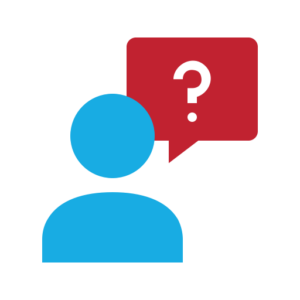
About Kelverion
Experts in Cloud, On-Premise and Hybrid automation, Kelverion provide solutions and integrations that remove the manual process tying up IT staff; transforming the productivity, efficiency, and supportability of IT service automation. Our products utilize and enhance the power of Microsoft Azure and System Center Orchestrator.
Working closely alongside Microsoft we have developed our integrations and automation solutions to help bridge the gap between Microsoft’s automation platforms and third-party systems, in the process building key alliance partnerships with multiple vendors to ensure our products are fully certified. Find Kelverion on the Azure Marketplace.
Since 2010, Kelverion has expanded to become a global company, with offices now in the UK, Canada, and the US. Through this, we are able to offer and support products and professional services engagements to enterprise-level organizations no matter where they are.
For more information, to arrange a discovery call or to see a demonstration please contact our helpful team today via info@kelverion.com.




