Runbook Studio for Azure Automation is now available in the Azure Marketplace, as a monthly subscription via your existing Microsoft contract.
Starting at just $50 per month, Azure Marketplace users can experience the ease and power of low-code, no-code automation running as a service in the Azure Cloud.
The Azure Marketplace is new to most companies and we have been able to provide some answers to some common questions to demistify this different way of purchasing Kelverion products:
What is the Kelverion Offer on the Marketplace?
The offer enables users to purchase and deploy our Runbook Studio powered by Azure Automation via the Azure Marketplace as one of two Packs which include:
- Runbook Studio
- All our Integrations
- Over 50 use-case runbooks covering the following solutions:
Why would I want to buy this product through the Azure Marketplace rather than from a reseller?
The marketplace is Microsoft’s go-to model for deploying applications in Azure. Being available on Azure Marketplace means that customers can buy both Microsoft and Partner solutions via their existing Microsoft contract and are billed monthly through their Azure subscription.
This means IT departments and managers can utilize Microsoft, who is most likely a previously approved partner, and can capitalize on an existing Microsoft relationship for their purchasing process.
What do I need to purchase this from the Azure Marketplace?
Purchasers just need an existing Azure contract with Microsoft and an active EntraID Tenant. The Azure Subscription and other components can be deployed as part of the offer sign-up. You can add the Kelverion offers to an existing Azure Subscription if you have one.
How do I pay for Offers deployed from the Azure Marketplace?
You need a payment method registered with Microsoft for the Subscription into which the offer will be deployed.
Microsoft will then automatically bill you each month for your Azure Consumption and the Kelverion charges.
What information do I need to provide to get up and running?
From the Azure Marketplace, buyers first select the Kelverion Offer you require: Trial, Client or Server Pack.
Then you will be asked to:
- Select an existing Azure Subscription or create one
- Provide a Resource Group name for the new deployment area
- Provide your email address so Kelverion can contact you
- Confirm the deployment
Where is The Runbook Studio deployed?
The Runbook Studio is deployed onto a VM deployed in the Resource Group.
What resources are installed for me?
The key benefit of an Azure Marketplace offer purchase is that all the required infrastructure to use Azure Automation and the Runbook Studio is automatically deployed for you. As part of the automated deployment of the Runbook Studio Pack, the following items will be deployed:
- Azure Subscription (optional if an existing one is not used) into which is deployed:
- A Resource Group (to host the automation components) into which is deployed:
- An Automation Account – an instance of Azure Automation
- Kelverion Integration Modules
- Set of Automation Connections and Variables
- A database to support the automation operation
- A VM to host the Runbook Studio
- The Runbook Studio Application itself
- Graphical Runbooks
What typical costs are the Azure resources that are deployed?
Much of the Automation deployment is free, as you only pay for Azure Automation when a Runbook is executed. There are some infrastructure components with a cost:
SQL Database as a Service instance – Basic SKU approximately $15 per month
- VM Standard A2 v2 – approximately $131 per month
- Public Static IP Address – approximately $2.5 per month
Approximate prices for US East region in US Dollars as of 1/7/2024
Can I upgrade from a trial version if I like it?
You cannot upgrade a trial version. You can export any Runbooks you have built, then delete the trial. You will then need to apply for a new Runbook Studio Client or Server offer.
If I don’t like it, how do I cancel?
If you find that the offers do not work for you then you delete the Resource Group which was built, and Microsoft will automatically stop the billing.
Can I use it to manage Runbooks in another subscription?
Yes, you can use the Runbook Studio application deployed as part of these offers to manage Runbooks deployed in any other Azure Subscription.
If you want to use any of the Kelverion Integration Modules in the Runbooks in another subscription, other than the one defined as part of the Marketplace deployment, then you will need an additional license.
Further Reading
Here are some relevant articles which you may find helpful:
Simplify Automation – Announcing Runbook Studio Packs
Azure Automation is more than just PowerShell
Azure Automation Costs Explained
Azure Automation Best Practices Guide
System Center Orchestrator to Azure Automation Migration Guide
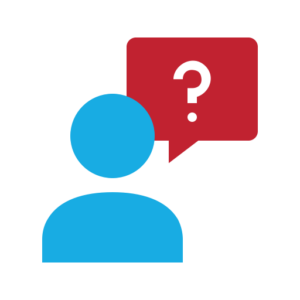
About Kelverion
Kelverion are experts in Microsoft Automation with over a decade of experience in System Center Orchestrator, Azure Automation, Power Automate and Logic Apps. Kelverion provides a complete automation platform hosted in Microsoft Azure to simplify customers’ automation journey.
For more information, to arrange a discovery call or to see a demonstration please contact our helpful team today via info@kelverion.com.




