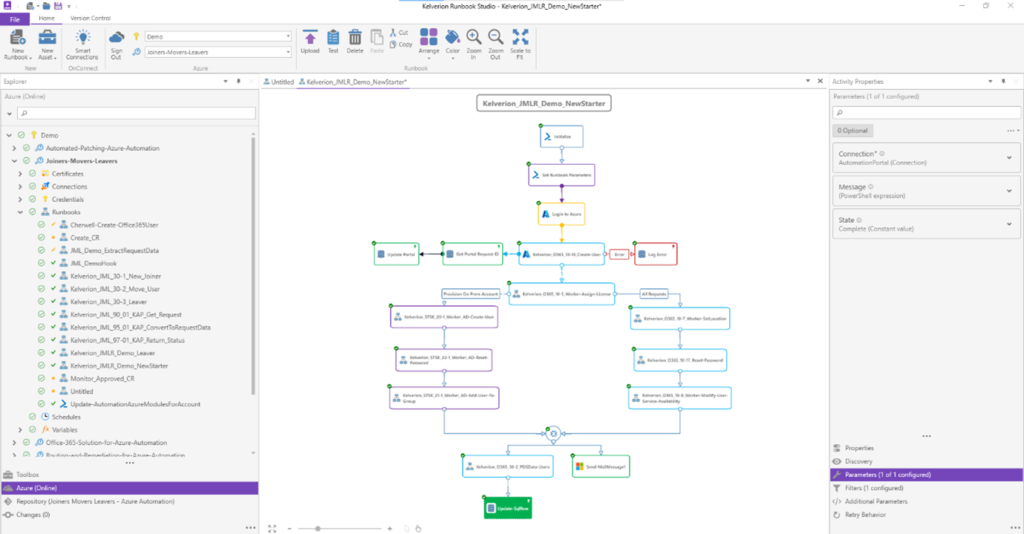Most automation approaches start in the same place; coding. For years, IT professionals have relied on scripts or series of scripts to perform tasks and then link them to provide an automated process.
No-code or low-code automation reduces complexity and resource effort, allowing both non-technical and technical users to automate processes through graphical user interfaces (GUI) dragging-and-dropping boxes on to the screen that perform the actions a human would have done in a process.
Read on to discover some of the key differences between coded and low-code approaches and the advantages of a low-code automation approach.
Difficulties with coded automations
The main problem with scripts or coding is that you need a developer to first write the code and then you need to have a developer to support the code later. Writing code for automations isn’t a ‘set and forget’ activity. Even the most skilled developer can’t anticipate the contents of every future security update that will cause the script to produce errors. At some point, this code will need updating.
This is further complicated by scripts often being poorly documented, and just like authors of blogs, code writing styles vary. Here’s an example of what code for automation looks like:
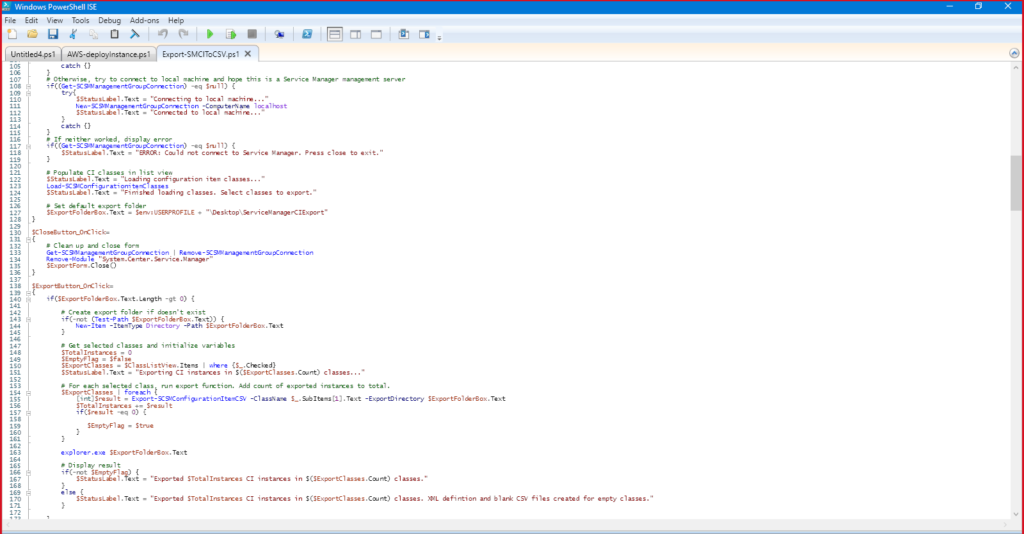
Even for an experienced developer it isn’t immediately obvious a wall of code like this actually does, even if it is code you wrote three months earlier.
Before setting out on a coded automation approach, it is important to consider:
- What coding language will be used
- Is this coding language widely adopted
- How to support the coded automation in the future
- Documentation of the code and the process
- What resources are available to support the code at short notice
For these reasons, I encourage you to adopt a no-code/low-code approach to automating your IT processes.
What is no-code/low-code IT Automation?
No-code automation tools provide a graphical user interface with top-level objects to schedule a flow and provide visibility to the mapped process, these provide forms drive actions which give the ability to create automations without writing a line of code or having developer knowledge.
No-code/low-code automation adds a second element which allows code to be included or embedded alongside the no-code process. This ‘low-code’ can enhance the automation created using a click-and-configure interface but isn’t a requirement.
Below is an example of the Kelverion Runbook Studio; a no-code/low-code automation platform:
Summary of no-code/low-code IT automation
In summary, no-code/low-code enables non-developers to build and support automation. When searching for a no-code/low-code tool, check to ensure the solution provides the following capabilities:
- A drag-and-drop user interface to map the process
- A large library of vendor-supported integrations with forms-driven objects, with no requirement to understand a target system’s API (for example, service desks, identity management, virtualization management)
- Production-ready automation content to quickly deploy initial automation use-cases
No-code/low-code automation enables teams to fully automate the daily, mundane, repetitive tasks that suck up resources, whilst providing the capability to include developer colleagues in the automation project where it makes sense.
Looking to find out more about creating runbooks for no-code/low-code IT automation? Check out our Azure Automation Best Practices Guide!
About Kelverion
Kelverion specializes in Service Request Automation and offers organizations an automation platform, pre-built solutions, and training. Kelverion’s solutions enable organizations to harness the power of automation in the service management space and deliver a 400% return on investment over 12 months. For more information, visit www.kelverion.com or find Kelverion on the Azure Marketplace.
Media Contact
Rachel Billington