There is no getting away from it, automation can be complicated.
First, it is working out where to start, and it isn’t as simple as installing an application or signing up to a service and configuring it once.
Automation is a journey not made easier by the drive for AI (check out this webinar on Automation & AI), which will aid productivity but could actually increase manual work performed today by surfacing more insights that need to be manually addressed. AI initiatives should be coupled with automation to ensure ‘self-healing’.
Understanding Requirements and Golden Rules of Automation
Working out where to start is all about understanding your requirements:
- What are your business objectives?
- Which manual processes consume resources?
- What is value of automating those processes?
- In which order should we automate the use cases?
- What integrations are required, are they available and included?
We commonly hear an objective to automate x% of manual processes in a year, but which use case to automate is not necessarily understood.
There are three golden rules when evaluating automation use case candidates:
- Can you connect electronically to the systems required for the process?
- Do you understand the process steps?
- Is it worth it, will the process cost more to automate than it saves?
Surely someone has done this before?
The great news is, that there’s no need to reinvent the wheel. To start with automation, you require an straightforward route to map and design your process (that isn’t using code); you need easy-to-use integrations to orchestrate your existing tools and, ideally content containing pre-built runbooks covering the most common use cases.
Above all, you need to be certain of the capabilities included and that the deployed solution covers your use cases.
Following customer feedback, we have changed the packaging of Runbook Studio to include all integrations and the 50 most common automation use cases, providing you with that certainty and simplified automation!
Simplify Automation with Kelverion
There are now two simplified packages for Runbook Studio, that include ALL integrations and over 50 use-case runbooks covering the following solutions:
- Employee onboarding / offboarding
- Standard IT tasks
- Microsoft 365 Management
- Event to Service Desk Incident Ticket Creation
- Remote Diagnostics and Remediation
The two packs are:
- Runbook Studio Client Pack – 2 PC client licences of the runbook studio, all integrations (choose one or multiple to compliment your IT infrastructure) and 50 use cases for $1,095 / £895 per month
- Runbook Studio Server Pack – multi-user server licence, all integrations and 50 use cases for $1,995 / £1,595 per month
Both of the packs contain all of the below:
Runbook Studio
Kelverion’s low-code/no-code, graphical interface that is used to design new runbooks, edit existing runbooks, and customize runbooks.
It doesn’t require the runbook creator to be a PowerShell expert, and its discovery capabilities can determine what fields are required based on what you have configured in any application it interfaces with such as Entra ID, Microsoft 365, or Jira.
Integration Modules
These are the connectors that include the basic commands that integrate to the applications using an API and PowerShell to help you execute the commands without having to be a programmer and know all of the syntax.
Plus Kelverion have built ‘smart’ integration modules which analyse the target system and will reflect all the fields in a click and configure format (even customised set-ups).
Ready to Deploy Solutions
A set of pre-designed runbooks, similar to a template, that will work out of the box doing the standard tasks for their original design purpose, with just some basic setup to connect to any application it interfaces with. Kelverion provide implementation support as standard, so any purchased solutions can be customized to fit into your desired process.
The solutions included are:
- Employee onboarding / offboarding
- Standard IT tasks
- Microsoft 365 Management
- Event to Service Desk Incident Ticket Creation
- Remote Diagnostics and Remediation
Client licence vs Server Licence
The client license is for up to two devices to use Runbook Studio, whereas the server license is multiuser for up to eight devices.
Summary
The Runbook Studio now simplifies the process of evaluating and choosing an automation solution while accelerating automation deployment.
Both Runbook Studio Packs are available on the Kelverion website or to deploy on a monthly basis on the Azure Marketplace, directly into your subscription with automated deployment of the required Azure resources.
“Make things as simple as possible, but no simpler.” commonly attributed to Albert Einstein.
If you would like some support with where to start or with how to simplify automation, get in touch with our friendly team today.
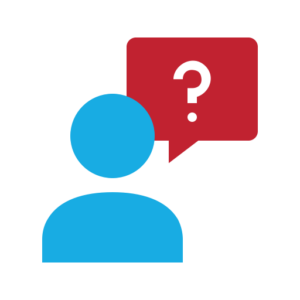
About Kelverion
Experts in Cloud, On-Premise and Hybrid automation, Kelverion provide solutions and integrations that remove the manual process tying up IT staff; transforming the productivity, efficiency, and supportability of IT service automation. Our products utilize and enhance the power of Microsoft Azure and System Center Orchestrator.
Working closely alongside Microsoft we have developed our integrations and automation solutions to help bridge the gap between Microsoft’s automation platforms and third-party systems, in the process building key alliance partnerships with multiple vendors to ensure our products are fully certified. Find Kelverion on the Azure Marketplace.
Since 2010, Kelverion has expanded to become a global company, with offices now in the UK, Canada, and the US. Through this, we are able to offer and support products and professional services engagements to enterprise-level organizations no matter where they are.
For more information, to arrange a discovery call or to see a demonstration please contact our helpful team today via info@kelverion.com.




